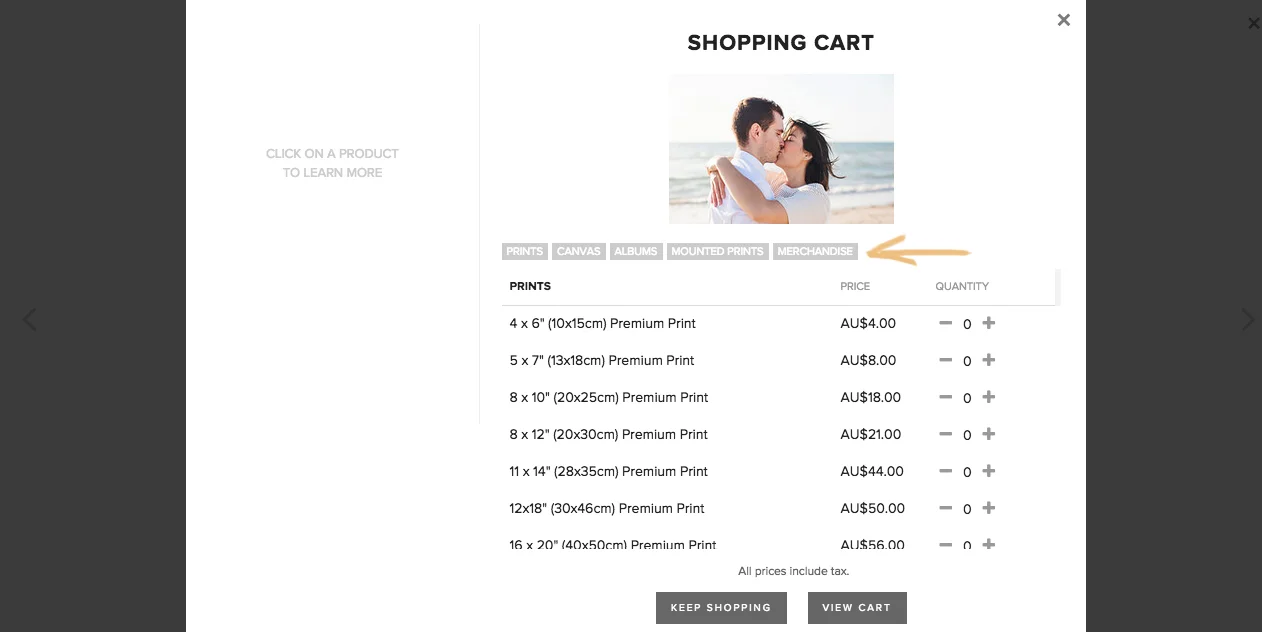How to Purchase Prints & Products
Little Car Photography's online gallery system has a wide range of exciting features! You can view all of your photos beautifully on your computer, phone or tablet. Easily share with family & friends, download web-res copies of your photos, "heart" your favourite photos, create an app on your phone and order gorgeous & locally made prints & products. Here's a quick step by step guide on how to use your online gallery to order prints & products. xx
Step #1
Log-in to your online gallery.
Step #2
Browse through your photos and select the one you would like to print (or feature in a product).
Step #3
After clicking on the photo, press the "Buy Photo" link.
Step #4
There are a wide range or prints & products to choose from, as indicated below.
Step #5
Find the product you would like to order. Clicking on it will give you a brief description, to order select your desired quantity and then press the "view cart" button.
Step #6
Once you have selected all of your print and products for your order you can press the "checkout" button.
Step #7
Enter your billing & postage information.
Step #8
To enter your coupon code press here:
Step #9
After entering your coupon code press the "apply" button.
Step #10
Some products require you to add a note to your order (such as thank you cards and albums etc). To do so, press here:
Step #11
Type in your note, and when you are ready press the "continue" button.
Step #12
The final step is to enter your card number to both submit and pay for your order. If specified a proof will be sent to you before printing (this mostly applies to albums & products), otherwise your order will be sent straight out to the printers! :)
And that's it! Easy peasy. Family & friends can also place orders through your online gallery, all you need to do is share your link and password with them. xx